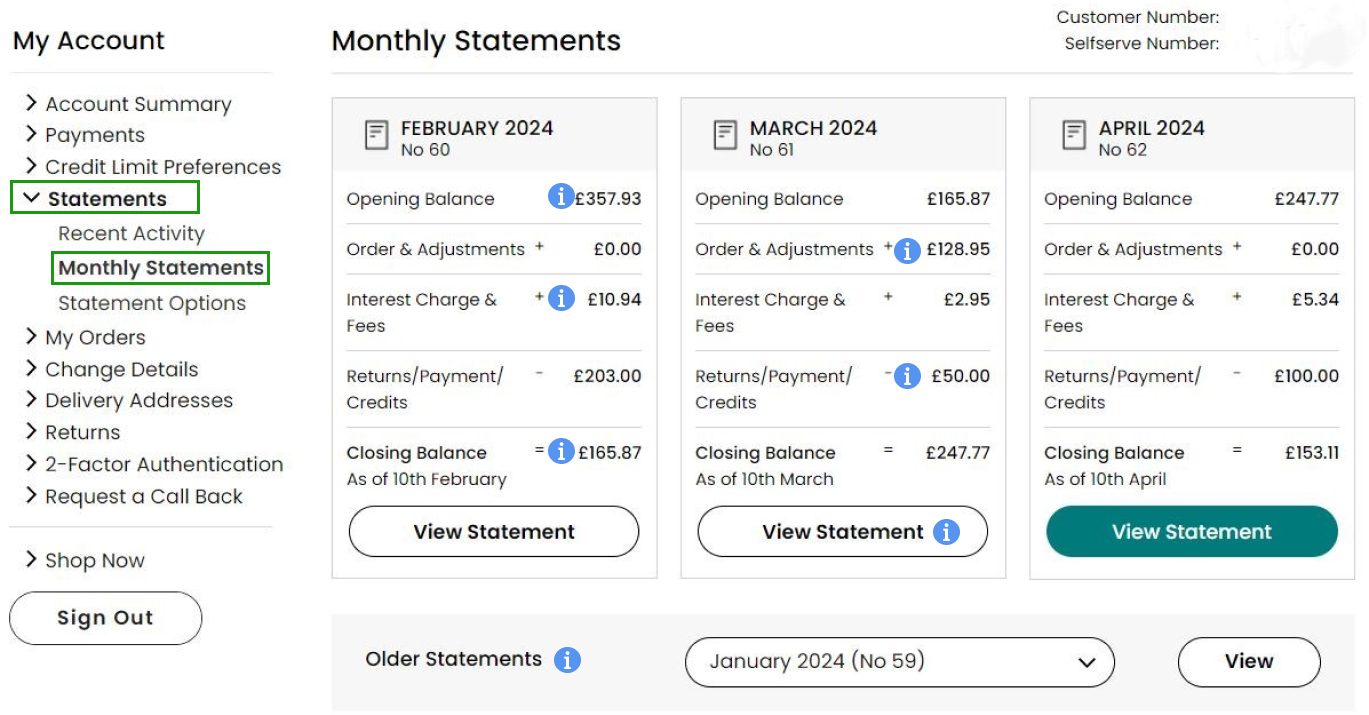The Monthly Statement Overview can be accessed from the ‘My Account’ Menu by selecting Statements then Monthly Statements.
On this screen, you will see an overview of the last 3 months’ statements. The most recently issued statement will be on the far right and the previous 2 months will be to the left of this.
Click on the information icons (i) to read a brief description of each section.